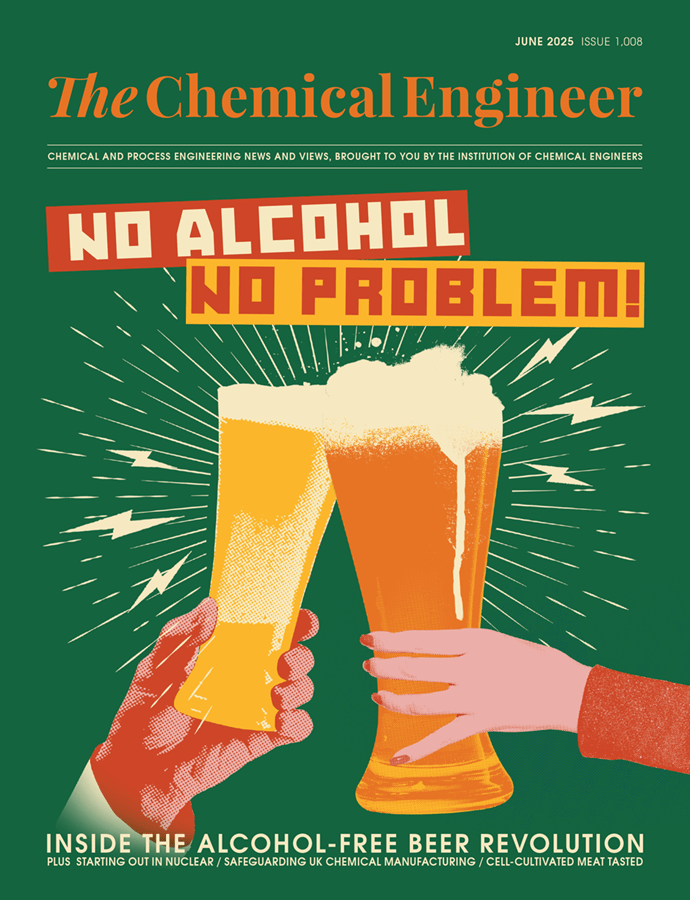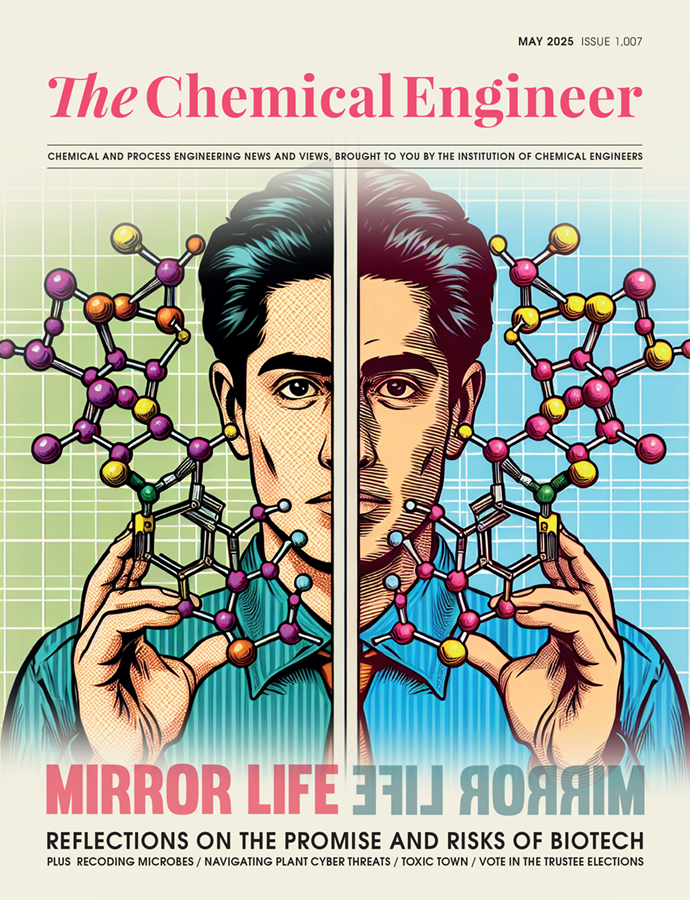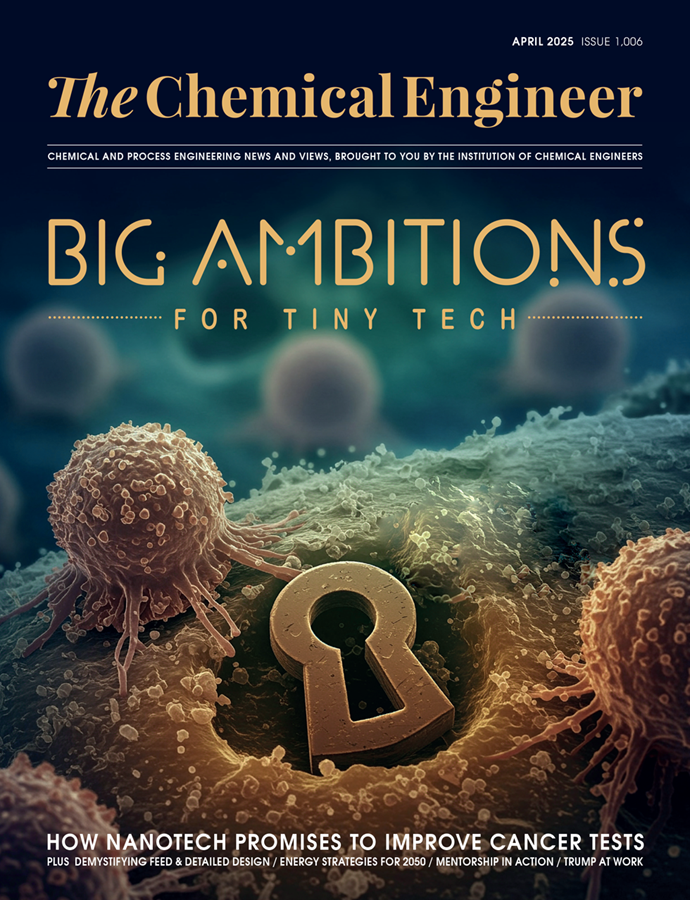SolidWorks Pricing Breakdown for Chemical Engineers: What You Need to Know

Whether modelling a complex piping system, simulating a heat exchanger, or developing equipment layouts, software can have an huge effect on the process. Thankfully, with the easy-to-understand SolidWorks price details, the process can be simplified for you
SOLIDWORKS stands as one of the most popular 3D CAD software solutions available. Its user-friendly interface and robust functionality are designed to increase productivity, improve work processes, and so much more.
Yet even though the software itself is incredibly impressive, that’s not all that matters. For anyone considering a SolidWorks licence, knowing the ins and outs of the software licensing structure is critical. What are you actually paying for, and what are you receiving in return? Before making a final call, it’s worth exploring the different licensing models, versions, and add-ons available for chemical engineers.
SolidWorks pricing overview
There are several licensing options available with this program to accommodate different levels of design complexity and a number of designers.
- Standard: The Standard choice includes basic 3D modelling, assemblies, and drawing tools, which is suited to individual contractors or small projects
- Professional: If you want a bit more, the Professional solution offers all the Standard features, plus photorealistic rendering, file management and enhanced productivity tools
- Premium: The Premium option is the most comprehensive, with tools for powerful simulations, motion analysis, and advanced routing for piping, tubing and electrical systems. This is the best choice for chemical engineers working on a complex production system
When it comes to SolidWorks price details, costs vary depending on your chosen package and licensing model. You can opt for a perpetual licence, which is a one-time purchase with optional yearly maintenance, or a subscription licence that includes annual updates and support.
Choosing the right package for chemical engineering
But that’s not all. SolidWorks also offers add-on products suited to the specific needs of engineers demanding more specialised analysis. For example, Flow Simulation offers computational fluid dynamics (CFD) tools that help model how liquids and gases behave as they flow through and react with equipment, which is necessary for optimal chemical process design.
Electrical 3D CAD significantly streamlines wiring, controls, and schematics, making it easier to incorporate electrical systems into your models. SolidWorks Simulation enables robust stress and motion analyses to predict how systems respond to different conditions. Taken as a whole, these features provide chemical engineering professionals with a comprehensive toolkit for safe, efficient design, helping to minimise costly mistakes and change orders later on.
Additional costs to consider
There are some additional expenses to keep in mind beyond the initial SolidWorks licence purchase. The first is training and certification. SolidWorks offers a plethora of official classes and certifications that can improve your skills and capabilities, regardless of whether you’re just getting started or someone seeking more advanced simulation training. While these are by no means required, they can help you do your job faster and smarter.
Ongoing costs are another consideration. With a perpetual licence, you’ll typically have to pay an annual fee for maintenance and access to upgrades, bug fixes, plus tech support. Staying current with the software ensures that you have the tools and features you need to get the job done year after year.
The last additional cost to keep in mind is the expense of any add-ons or speciality modules. For example, in some cases, Flow Simulation and Electrical CAD will need to be purchased separately from the basic licence. Depending on your project, they may be essential. Don’t forget to keep these items in mind as you’re budgeting to ensure you make the most of your investment.
Investing in SolidWorks
Investing in SolidWorks can significantly enhance your design process as a chemical engineer. With its powerful suite of tools for 3D modelling, simulation, and system design, it allows you to tackle complex projects with greater precision and efficiency. From designing intricate piping systems to running thermal and stress analyses on reactors and heat exchangers, the right tools can make all the difference.
By taking the time to understand the SolidWorks pricing structure and evaluating which package, Standard, Professional, or Premium, best suits your work, you can make a smarter investment. Don’t forget to factor in add-ons and ongoing costs like maintenance and training. Ultimately, tailoring your setup ensures the software works for you, not the other way around.
For more information about SolidWorks' products or service, click here.
Recent Editions
Catch up on the latest news, views and jobs from The Chemical Engineer. Below are the four latest issues. View a wider selection of the archive from within the Magazine section of this site.